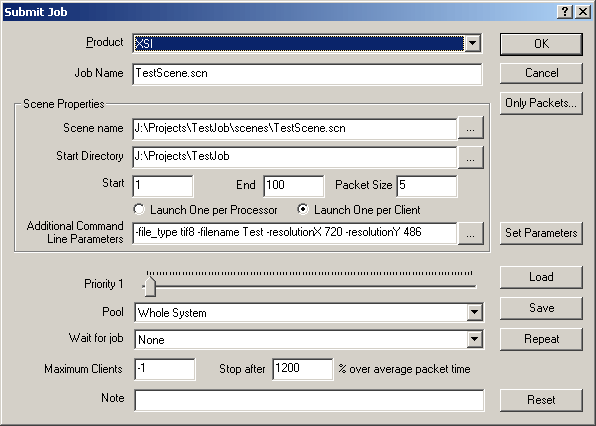| Smedge has moved on. Now you can get the ease of use of Smedge 2 with the power of Smedge 3 in the new Smedge. Check out the Smedge Downloads page to download the updated Smedge for Windows, Mac, or Linux and get started right away. |
Überware
<info@uberware.net>
©2000-2009 Überware. All rights reserved.
Smedge2
| HOME | PURCHASE | DOWNLOAD | MANUAL | FAQ | ISSUES |
|
NUMBER 37.3 16 September, 2004 |
Products Available To Render
XSI
This generates a job specifically for XSI.
To create an After Effects job via commandline, you can use the following parameters for the -product switch (case is ignored):
XSIWith XSI, you can use the Common Render Options dialog box

File Type Will add the -file_type flag followed by the text you type as the filename. There is a premade list of the supported file types the XSI renderer supports that you can chose from Filename Will add the -filename switch followed by the text you type as the rendered images' filename. Pass Will add the -pass switch followed by the text you type as the render pass to render. Resolution Will add the -resolutionX and -resolutionY switches followed by the numbers you enter for the rendered images' pixel dimensions. Subregion Will add the -subregion switch followed by the dimensions of the subregion you wish to render of the full image Step Will add the -step switch followed by the number you enter in the text box. Skip Frames Will add the -skip switch with the appropriate option for allowing you to skip rendered frames