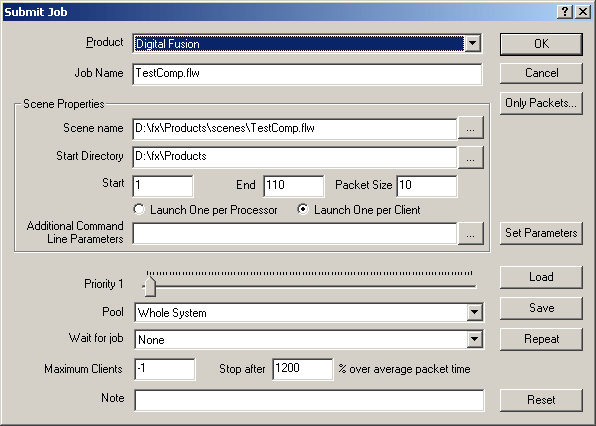| Smedge has moved on. Now you can get the ease of use of Smedge 2 with the power of Smedge 3 in the new Smedge. Check out the Smedge Downloads page to download the updated Smedge for Windows, Mac, or Linux and get started right away. |
Überware
<info@uberware.net>
©2000-2009 Überware. All rights reserved.
Smedge2
| HOME | PURCHASE | DOWNLOAD | MANUAL | FAQ | ISSUES |
|
NUMBER 37.3 16 September, 2004 |
Products Available To Render
Digital Fusion
This generates a job specifically for Digital Fusion.
To create a Digital Fusion job via commandline, you can use the following parameters for the -product switch (case is ignored):
DigitalFusionDigital Fusion works by executing a script using the DFScript.exe program. By default, Smedge will generate a script for each packet and pass the scene information to that generated script. However, you can override this behavior with your own rendering script. Create a Digital Fusion script file called FusionRender.dfscript and put it in the Smedge folder on the rendering client.
Fusion
DFSmedge will pass three parameters to the script: The scene file, the start frame and the end frame. The parameters will be passed in that order.
Clients have reported success with Fusion and Smedge if you open up the Fusion security. Specify the No login required to execute script option in the preferences:

Please note that this will mean looser security on your network. Be sure to adequately protect your network from misuse if you do this.