
| Smedge has moved on. Now you can get the ease of use of Smedge 2 with the power of Smedge 3 in the new Smedge. Check out the Smedge Downloads page to download the updated Smedge for Windows, Mac, or Linux and get started right away. |
Überware
<info@uberware.net>
©2000-2009 Überware. All rights reserved.
Smedge2
| HOME | PURCHASE | DOWNLOAD | MANUAL | FAQ | ISSUES |
|
NUMBER 37.3 16 September, 2004 |
Products Available To Render
MentalRay for Maya (6.0+)
This submits a job for MentalRay for Maya that works with Maya version 6.0 or later. To submit a job for MentalRay for Maya that works with ealier versions of Maya (4.5 or 5.0), use the MentalRay for Maya (5.0 or earlier) product.
To create a MentalRay for Maya job via commandline, you can use the following parameters for the -product switch (case is ignored):
MentalRayForMayaWith a MentalRay for Maya (6.0+) job, you can use the Common Render Options dialog for Maya.
MentalRay4Maya
MR4M
MMR
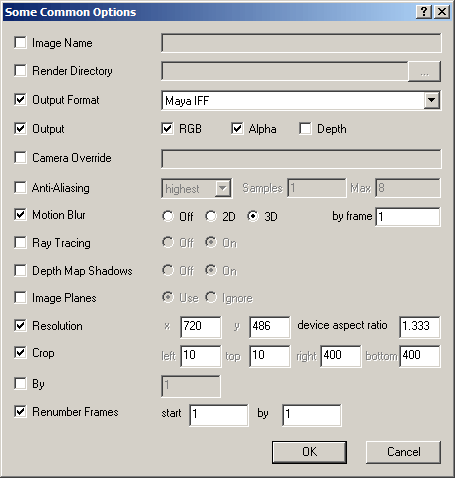
Checking on a box on the left of the window will add the appropriate command line switches with the informatin from the right side of that box. A wide variety of options are available, but if you want to add other commandline parameters, you are free to do so by hand in the Extra Parameters field of the Submit Job dialog. See Extra Parameters in the Jobs manual page for more information.
Please note that in Maya 6, the frame renumbering flag -rfs which is supposed to change the output frame number does not work. I have contacted Alias about this, but have no further information at this time. This bug is not fixed in 6.0.1.
Please note that there is a bug in Maya 6.0 that stops Smedge from capturing the output. The output capture is vital for Smedge to determine the rendered frame files, and to verify successful completion of a packet. This bug was fixed in Maya 6.0.1, so you should download the fix from Alias.
