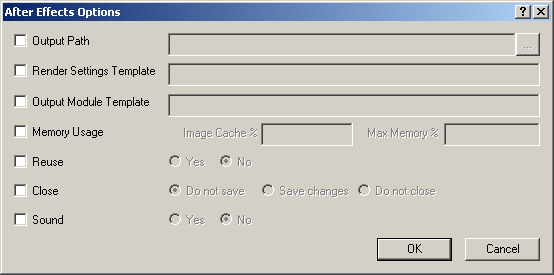| Smedge has moved on. Now you can get the ease of use of Smedge 2 with the power of Smedge 3 in the new Smedge. Check out the Smedge Downloads page to download the updated Smedge for Windows, Mac, or Linux and get started right away. |
Überware
<info@uberware.net>
©2000-2009 Überware. All rights reserved.
Smedge2
| HOME | PURCHASE | DOWNLOAD | MANUAL | FAQ | ISSUES |
|
NUMBER 37.3 16 September, 2004 |
Products Available To Render
After Effects
This generates a job specifically for After Effects.
To create an After Effects job via commandline, you can use the following parameters for the -product switch (case is ignored):
AfterEffectsAfter Effects has a few quirks in how it renders:
AE
- You must provide a comp name for Smedge to be able to render After Effects projects. It won't work without a name.
- You must check the Use Comp Frame Number check box in the Output Module settings of your project. If you don't check this, After Effects will start counting at 1 for each packet, and you won't get your expected results. This is a new feature in AE 6. To render a 5.5 project, you will need to open it in AE 6, check this setting, and save out a new file. The new file will not be compatible with 5.5 anymore, so be sure to use a new filename if you need to use the file with AE 5.5.
- The start and end frames of your job are related to the After Effects timeline, not the rendered frame numbers. If you have set the Starting Frame to anything other than zero, Smedge will attempt to determine the offest when it is processing the output. However, the renderer always renders based on the zero based timeline from inside the application.
- If you have checked the Skip Existing Frames check box in your After Effects file, this option cannot be overridden at render time from the commandline. This means that your render may not behave as you expect if there are any previously rendered image files when you start the job. One option is to have two comps in your project file, one set to skip existing frames, and the other set to overwrite frames. You can then select which comp to render in the Submit Job dialog box.
- If you have checked the Use Storage Overflow, After Effects may report successful renders even when it fails, for example from a full disk. It's probably best to simply leave this option unchecked.
There is a Common Render Options dialog box for After Effects.