
| Smedge has moved on. Now you can get the ease of use of Smedge 2 with the power of Smedge 3 in the new Smedge. Check out the Smedge Downloads page to download the updated Smedge for Windows, Mac, or Linux and get started right away. |
Überware
<info@uberware.net>
©2000-2009 Überware. All rights reserved.
Smedge2
| HOME | PURCHASE | DOWNLOAD | MANUAL | FAQ | ISSUES |
|
NUMBER 37.3 16 September, 2004 |
Products Available To Render
3ds max (via SFRender)
3ds max, version 5 or earlier, is controlled via a third party commandline rendering controller written by SplutterFish. You must install this program in your 3ds max folder. More details of its installation and usage are included in the distribution package, and can also be viewed by clicking here. Click here to download the commandline program.
To create a 3ds max (via SFRender) job via commandline, you can use the following parameters for the -product switch (case is ignored):
SFRenderYou can use the Common Render Options dialog for chosing command line parameters for customizing the renderer.
Max5
Max4
Max3
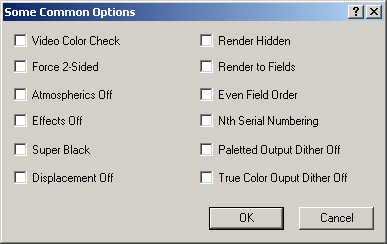
Each option in the dialog alters the default behavior of the max renderer by toggling the option on or off as labeled with each check box. For more information about what each option does, please see the max and the SFRender documentation.
