
| Smedge has moved on. Now you can get the ease of use of Smedge 2 with the power of Smedge 3 in the new Smedge. Check out the Smedge Downloads page to download the updated Smedge for Windows, Mac, or Linux and get started right away. |
Überware
<info@uberware.net>
©2000-2009 Überware. All rights reserved.
Smedge2 FAQ
| HOME | PURCHASE | DOWNLOAD | MANUAL | FAQ | ISSUES |
|
NUMBER 37.3 16 September, 2004 |
Licensing
- How do I get my 2 week demo license?
- How do I buy Smedge?
- I have 30 machines. Do I have to select the "Request a License" menu item for each one?
- When I update Smedge with the latest version, do I have to get a new license?
- If I buy Smedge, what happens to the free license?
- My computer has 8 processors. Do I have to buy 8 licenses for it?
- I own 8 licenses and just got a new computer. What do I have to buy?
- I replaced one of my computers. What happens to my old license?
If you download Smedge, you can start it on any computer. If you have only one computer you are set, and Smedge will take care of the rest by itself when it starts.
If you want to get a 2 week demo license, Choose Request a License from the Host menu on one of your machines. You only need to request a single license. Fill out the dialog box.
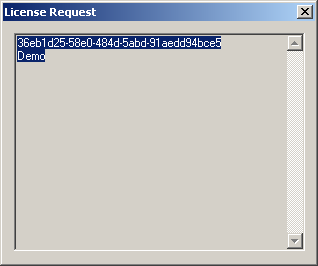
Your license will be generated and returned to the email address you supply as soon as it is received.
- If your computer is directly connected to the Internet, press the Send button.
- If not, press the View button and copy and paste the text from the window to an email sent to license@uberware.net.
To install the license, choose Enter a new License from the Host menu on the machine you requested the license from. Copy and paste the code sent to you into the window. As long as the Broadcast License button is checked, the license will automatically be broadcast to every computer running Smedge on your entire network.
You can now purchase Smedge licenses with your credit card directly from the Licensing page.You can purchase your licenses by sending a check (U.S. funds only, please) to:
Überware
1459 Angelus Ave
Los Angeles, CA 90026Or with PayPal by sending funds to the account:

license@uberware.net
Contact license@uberware.net if you need to make other arrangements.
After you have made your payment, Überware will send you a license code with your purchased license information. Install that code onto your computer and it will automatically be broadcast to your whole network.
No. You only need to make your license request from one machine. When you receive your license, install it on the same machine from which you made the request. Smedge will automatically distribute the license to every machine on your network.The license code that you receive will contain the total number of licensed clients and the expiration date of the license (if any). The code is encrypted for the machine that you make the request from. Smedge internally re-encrypts that code for every machine on your network. That way, every machine will have a copy of the code, and will know how many licensed clients can run on your network.
Note that you can disable the automatic license distribution. In this case, only the machine you received the license from will get the new license. See Secrets and Security in the manual for more information.
No. Your license is encrypted with a unique ID number assigned to your computer. This number is saved in the registry with other Smedge settings. As long as you don't delete this registry value, Smedge will be able to decode your license.If you ever have a problem decoding your license, please email license@uberware.net.
You always get your first license for free. If you have 8 machines, your paymet would be:
1 x free + 7 x $40 = $280After your first 26 machines (which will have cost you $1000), you get an unlimted license. With the unlimited license you can have as many or as few machines as you want.
No. Smedge licensing is per machine, not per CPU.
You only need to buy licenses for your new machines. If you own 8 licenses and need 2 more you only need to buy 2 licenses (2 x $40 = $80) to upgrade your license to a 10 machine license.If you want to upgrade to an unlimited license you only need to pay the difference between the unlimited license and what you already own. After our 10 licenses, which we paid $360 for (1 x free + 9 x $40) we would only have to pay $640 to upgrade to an unlimited license.
As long as there is a computer with your license code running on your network, the new machine will automatically inherit the license code. If you ever have a problem, please contact license@uberware.net and we can send you a new license code.